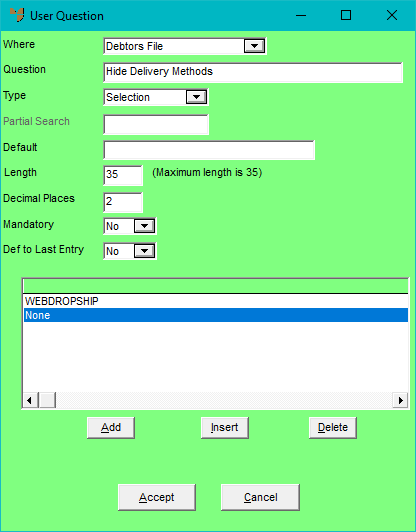
Yes, you can configure debtor contracts in Micronet so that certain products on your ECOM site are hidden for specified debtors. To do this, you need to complete the following steps.
First you need to set up one or more debtor contracts in Micronet where the Contract Type field is set to Web Exclusive, and which contain the products you want to hide from certain debtors (i.e. the products to be excluded from Micronet ECOM for those debtors).
For information, see "Adding a New Debtor Contract" in the Distribution System manual.
In Micronet, add a UDQ to the Debtors File of Type Selection (as shown below), and enter the selection options as:
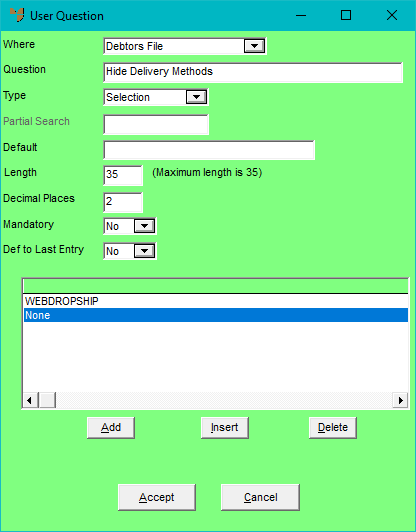
For each debtor in Micronet, select the UDQ you created and then select the appropriate option for that debtor:
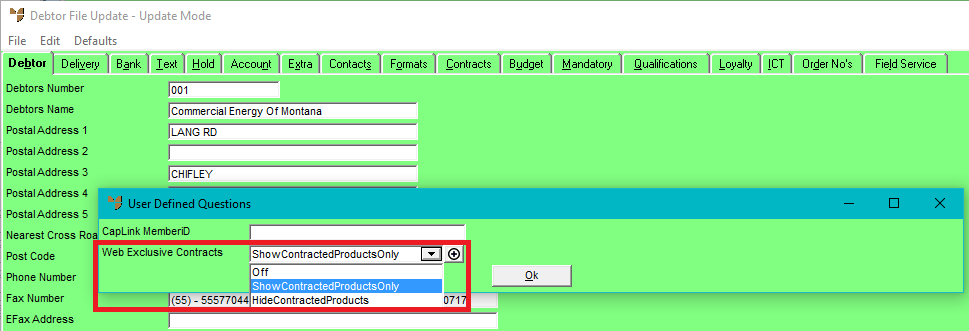
You will need to let Micronet know which UDQ you have used so your ECOM site can be configured to use that UDQ.